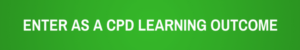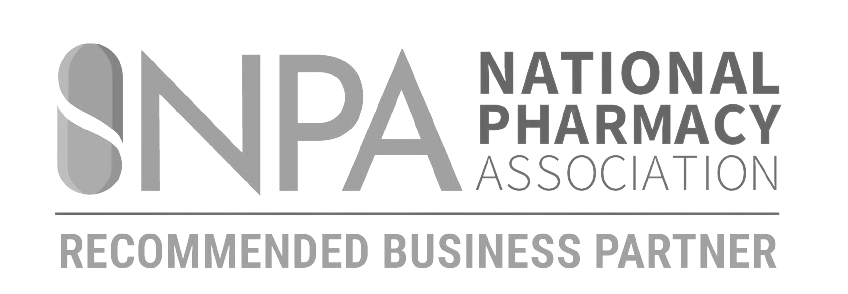LEARN THROUGH VIDEO
LEARN THROUGH READING
Google My Business for Community Pharmacy
Are you aware of how many people find your pharmacy on Google? Are you sure the information Google has about your pharmacy is correct? Wouldn’t you like to be able to control the information that Google has for your pharmacy and begin actively promoting your products and services?
The answers to these questions come down to one application – and that’s Google My Business. You may not have even heard of it. That’s fine and (relatively) normal! But rest assured, it’s one of the most important Social Media marketing tools you’ll come across for your pharmacy. In my opinion, its use should be mandatory for every bricks and mortar business that exists.
In this lecture, we’re going to learn more about what Google My Business is and why it’s important for you as a local pharmacy business.
Help customers and patients find and connect with you
In the words of Google:
“Google My Business is a free and easy-to-use tool for businesses and organizations to manage their online presence across Google, including Search and Maps. By verifying and editing your business information, you can both help customers find you and tell them the story of your business.”
This description alone should alert you as to why Google my Business is imperative to you as a local pharmacy. Essentially, it’s a platform that houses various different Google applications to create a powerful business marketing tool. The platform includes your Google plus social media profile, Google Maps, Google Reviews, Google Analytics, Google Insights and other applications, all designed to help you stand out in the best way possible on the most popular search engine in the world.
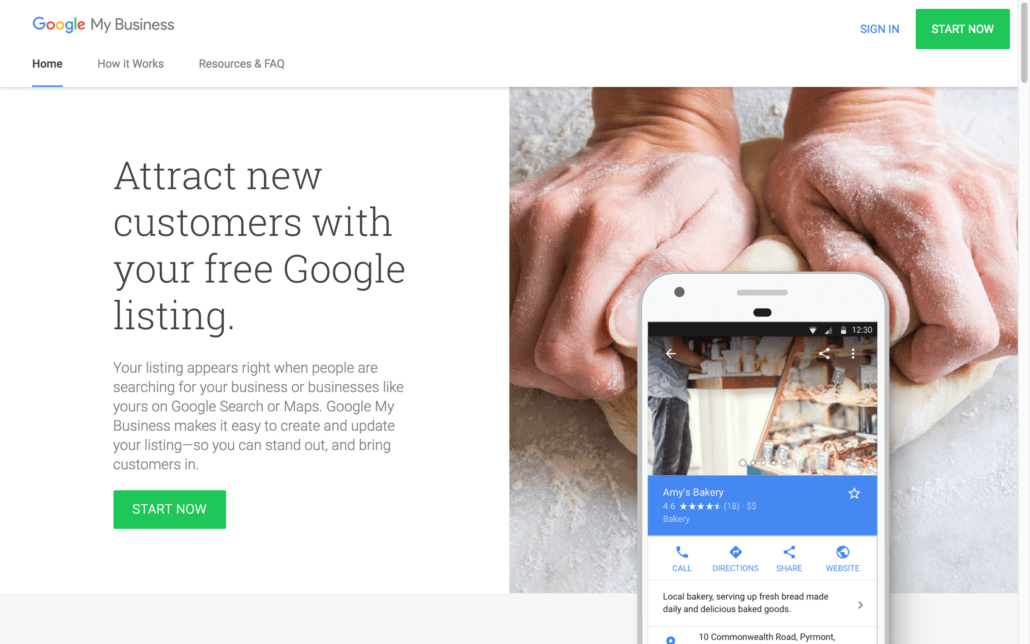
Google My Business – An excellent tool for Comunity Pharmacy
The easiest way to understand the importance of Google my Business is to look at some real-life pharmacies that are out there.
Let’s head over to Stoke-on-Trent in the UK. This is what Lloyds Pharmacy in the Shelton area looks like on Google. If you clicked the previous link, you’ll be able to see the whole listing when you scroll down.
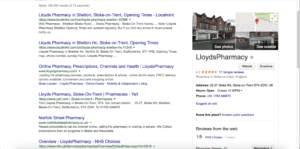
Lloyds Pharmacy in Shelton
As you can imagine, being a well-known brand, they are registered on Google my Business, and this is what having a good Google My Business profile looks like. They have photos so you can see exactly what the pharmacy looks like and where it is. They have 16 reviews which have produced an overall rating of 4.2 stars out of 5, and Google really nicely displays the stars. This instantly builds trust for the viewer. You can find more details underneath like the address, phone number and very importantly, their opening hours, which is what customers and patients are likely to be searching for. Underneath, you can find other reviews from around the web, and Google have nicely integrated their NHS Choices reviews too. Sometimes you’ll find Facebook reviews or reviews from another platform, like Yelp or Pharmacy Flu Jabs next to this too.
You can also see how Google My Business cleverly display how busy the pharmacy is at various times. This really helps inform the customer better about when to go, for example, if someone’s short of time, they’ll use this information to plan their day better. And how good is this…Google says people typically spend 10 minutes here. I’m not really sure how they know this, but for a pharmacy, that is really great for a customer or patient to understand. It signifies a quick turnover of prescriptions and entices people to use their services.
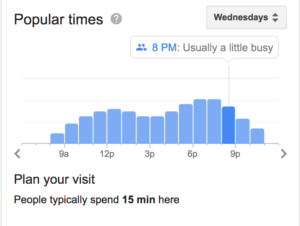
Could represent prescription waiting times?
And below this, you can see actual reviews left by real customers. We all know how important reviews and social proofing are for pharmacy because again, it instantly instils trust in the customer.
Now, compare this profile with Sh***on Pharmacy who are literally down the road from Lloyds and who have not validated their pharmacy on Google My Business.
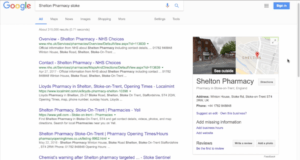
A pharmacy who hasn’t validated and optimised their business on GMB
I know this hasn’t been owned because of the question I can see in the image “Own this business?”. Hopefully, you can see a difference between the two listings straight away. Even if you haven’t validated your pharmacy as a listing, if you’re an established local business that’s been around for some time, Google will automatically create a profile for you – like you can see here for this pharmacy. However, it’s seriously lacking compared to the profile of Lloyds we saw just earlier. We can’t see any reviews for this pharmacy, the business hours are missing, it’s not linked to their own website or NHS Choices and no photos have been uploaded. In a world where we would like to find out information about a place and contact them as quick as possible, Sh***on pharmacy are making it unnecessarily more difficult for their consumers.
Google Maps is increasingly being used as a search engine today
And when it comes down to a consumer deciding which pharmacy to use after a search on Google Maps, those who have poor or incomplete profiles are likely to lose out. Take a look at this. People regularly use Google maps as a search engine these days to find a place where they need to go. If I type “Pharmacy in stoke”, Sh***on pharmacy doesn’t exist in the sidebar here. And if I get more specific and type “pharmacy in Shelton” although we can see Sh***on Pharmacy here, we have 4 other pharmacies in the vicinity which all have reviews and more information about the business in general. If a consumer was choosing a pharmacy based on this search, it’s unlikely they’d choose Sh***on Pharmacy.
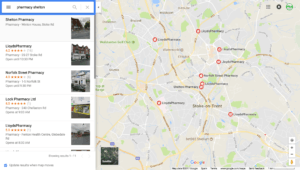
Pharmacies as seen on Google Maps
It’s imperative that you validate your pharmacy on Google My Business
So you see, Google My Business optimises your presence on Google Search, Maps and across other platforms it’s associated with, and from the two examples we’ve covered in this module, you can clearly see the benefits of it.
However, you’ve just seen the surface of what the tool can do for you. It has many other features that can help expose you online and rank you higher in search results, and some important features are the insights and analytics you’re able to examine on there. Google My Business helps you understand how your customers find you online and what they do when they get there, and you’re able to actively market through the platform.
If you’d like to optimise your pharmacy on Google My Business, then I’ve made it very easy for you. The course Drive Pharmacy Footfall with Google is a step-by-step video course that guides you through the setup and validation procedure and helps you optimise your listing to 100%. Furthermore, you’ll learn how to actively market your products and services through the application and implement a very time-efficient strategy that anyone can manage in your pharmacy team. Click here for more information.
Thanks for visiting and see you in the next learning module! For more modules, please click here.
Saam