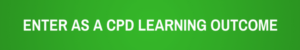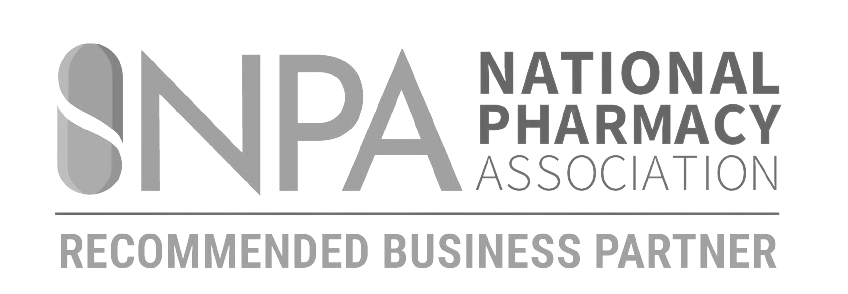LEARN THROUGH VIDEO
LEARN THROUGH READING
Action
In this video, we’re going to learn about how you can use an application called Buffer to help you manage the Social Media marketing strategy for your pharmacy business.
What is Buffer?
Buffer is a Social Media Management Tool which helps you schedule posts, track the performance of your content and manage all of your Social Media accounts from one place. It’s designed to save you time, which is something that pharmacy businesses don’t have much of these days, and it’s free to use. I use on a daily basis and it’s something that you can easily use too.
How does Buffer work?
To demonstrate this, I’m going to show you how I’m using it for the pharmacy business I’m currently managing (see video above). To create an account on Buffer, on the homepage, click “signup for free” and either create your account using the social links or an email address below.
You’ll then land on your dashboard. The first thing you’ll need to do is connect buffer to the social media accounts you have for your pharmacy over on the left. Now, as a free member, I believe you have the ability to connect up to 5 different social media platforms. As you can see, I’ve connected our Facebook, LinkedIn and Instagram Business profiles, and we also have a twitter account, which I’m going to connect right now.
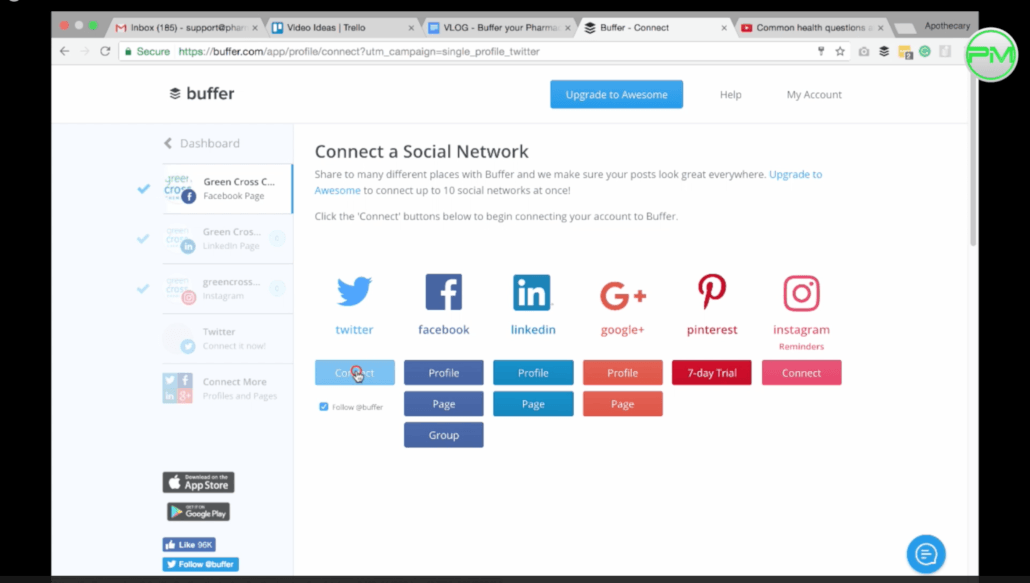
All you need to do is select the channel, click the connect button and Buffer will ask you to authorise the connection by inputting your Twitter credentials.
It’s all about scheduling
Now let me show you how I schedule some of my posts. Scheduling is really ideal for me since our pharmacy business is connected to four Social Platform and I’m really busy doing other cool pharmacy stuff. Let’s say I’ve found this video on Youtube by NHS Choices that I’d like to engage my audience with. Buffer will allow me to schedule the publishing of this post across as many of the connected social platforms I wish at either the same or differing times. To do this, copy the URL of the video and over on Buffer, from these icons here, select which platforms you wish to publish across. Since this is a video link, I’m going to post it on Facebook, Twitter and the company LinkedIn page. Then paste the link into the content box. You’ll see that buffer instantly shortens the URL to make it look nicer and a thumbnail will be created, which you’re able to play around with if you wish.
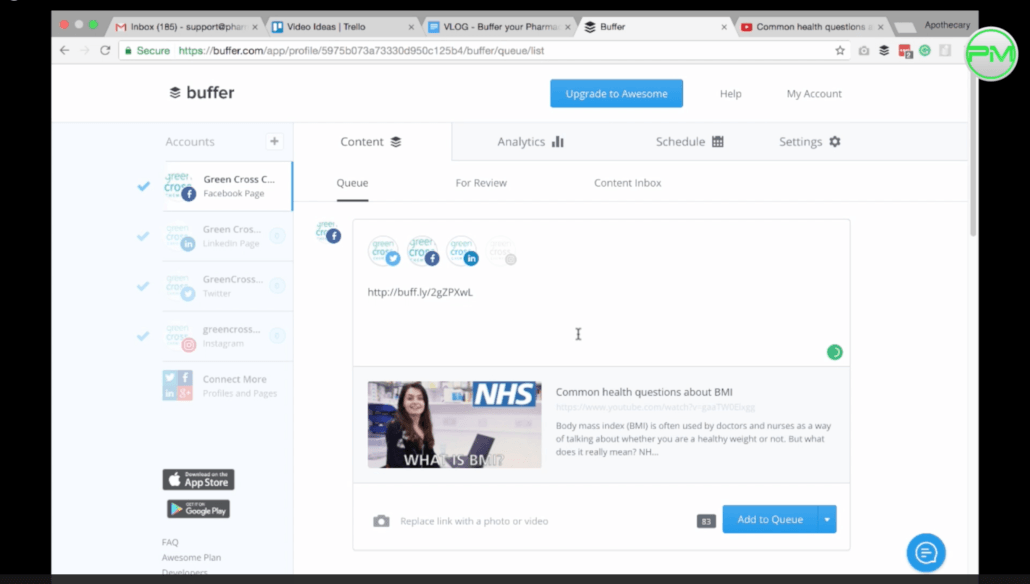
You can check to see what it’s going to look like over the other platforms by selecting them in the lefthand column here. Ok, so I’m going to add a bit more text in the content here, hashtagging the keywords, and this post is ready to go. Now, to schedule this post, click on this little arrow next to the “add to queue” button here and from these options, select “schedule post”. You’ll see a calendar pop up where you can select the time and date you wish to publish. I’m going to publish this tomorrow at 2.15pm. Then click schedule. That’s it, you’re done. If you click the queue button under the content tab of each social profile you’ll see that the post is there waiting in queue to be automatically published.
Image Campaigns for Instagram
Let me show you one more example involving Instagram this time. Instagram is good for image campaigns and here’s an image I created earlier using the application, Canva. I’ll make a video about the use of Canva soon because it’s so good for creating professional image campaigns – I highly recommend its use.
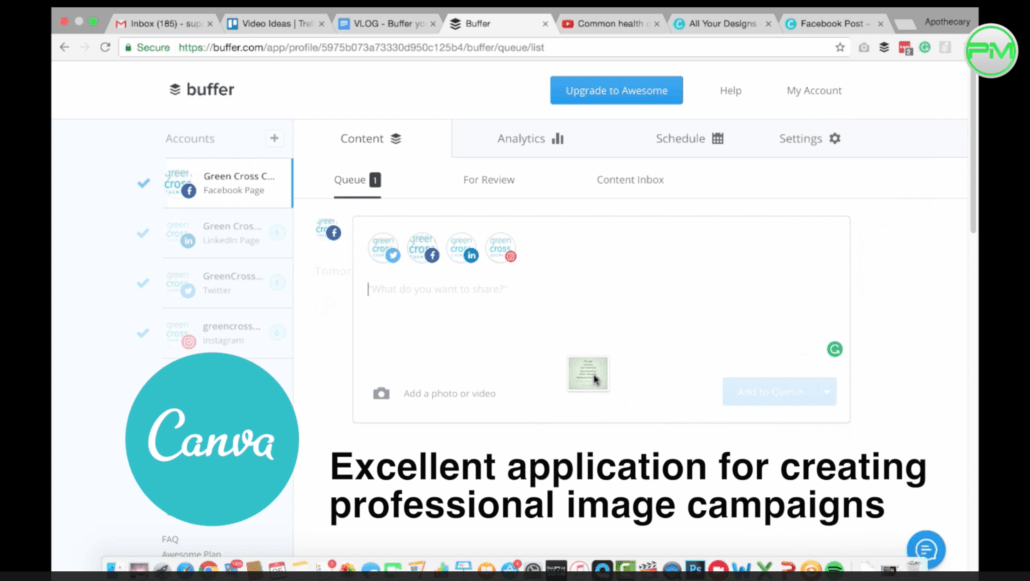
So I can simply drag the image into the content box and once it’s uploaded, I just going to double check it’s been loaded up on the other platforms.
Let’s write something like “We don’t just dispense pills you know #pharmacyisawesome. Let’s schedule it for the day after and when I click the button “schedule”, I can see that my post will be placed in the queue under the last entry I created.
With a free account on Buffer, you also have access to some basic analytics which is good but to get more advanced features, you have to pay a subscription fee. If you’re at the beginning stage of your social media marketing journey, then this isn’t necessary right now and you can always check your analytics on the individual platforms themselves.
Evaluation
Buffer is a great tool for Independent Community Pharmacy who are active on Social Media because it saves time which is really key in business today. They also have an app which is very handy if you’re on the move and works just as seamlessly as the desktop application. If you need any help with Buffer or have any questions about what kind of Social Media strategy you wish to employ, then please don’t hesitate to contact me at support@pharmacymentor.com.
Thanks for visiting and see you in the next learning module!
Saam