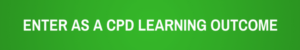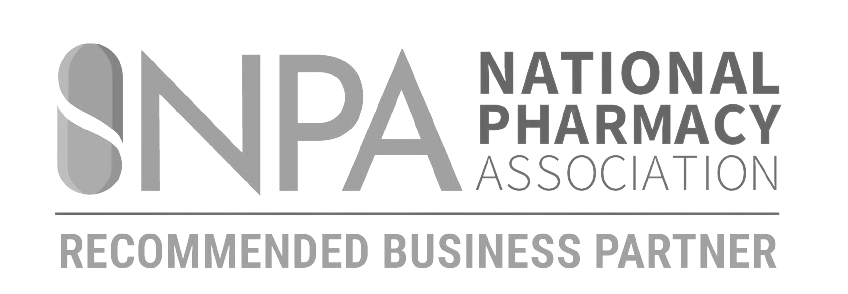LEARN THROUGH VIDEO
LEARN THROUGH READING
Action
In this CPD Action module, I’m going to show you how you can use an application called Trello to help you organise the workload in your pharmacy, but also to help you organise most things in your life.
It’s something that I use every day and has significantly boosted my productivity as well as those I collaborate with on there.
What is Trello and how does it work?
Trello is an online productivity tool, free to use, and is essentially a dashboard where you’re able to create Boards and Lists for anything you like. Within each list, you can create cards, and within these cards, you can do all sorts of things, such as attach notes, links, pictures, and deadlines. Your boards, lists and cards can also be shared with others.
Trello is great for overseeing everything that you need to do visually. It’s simple yet powerful and diverse, can help structure your tasks very effectively and can be accessed pretty much everywhere.
How can it help you in the Pharmacy?
You can use Trello to organise all facets of work in the pharmacy, all under one roof – that’s why I love it so much. For example:
Use it to organise your staff
You can set up a board named “Staff” and within this, you can have a list for each employee you manage, and assign them various cards, such as keeping a record of holidays.
Create boards for specific pharmacy topics
You could name a board “Clinical Governance” and begin building lists in there to structure exactly how you’re going to get it done. Or you could name a board “Quality Payments” and then begin to list the criteria on cards with direct links their relevant instructions on the PSNC website.
Create a board for potential business and prospects
Let’s say you’ve created a Board for GP surgeries and in there you have a list specific for the Manchester Road surgery. A while back you made a card to arrange a meeting with the Practice Manager for a specific day. You can move this card to a list of things that need to be done today or tomorrow and it will show up in there.
Create a board centred around your CPD
You might have a board specific for your CPD learning. Create lists around certain topics and if you find a learning module that you’d like to complete, create a card with a direct link attached to it and set a date and time that you’d like to get it done by. The options really are endless with this tool.
Trello can be used to organise other aspects of your life
I don’t just use Trello for the work I do in the Pharmacy. I have various lists for personal and admin tasks that I need to get done, and I use it extensively for the business I run online. I’m continuously updating new tasks and archiving them once complete, and not only do I know I’m getting things done, I feel a sense of achievement as I do so.
Evaluation
I’ve used plenty of productivity tools in my time and this one tops all of them. The ease of its use and functionality make my work and personal life much more seamless and stress-free, and I’m only using the basic, free option. It might not be for everyone, but if you like to be organised like me, it can make a big difference to your overall productivity and getting things done quicker.
Question time…
- What other productivity tools do you use?
- Do you have any other tips about using Trello?
I’d love to hear your thoughts in the comments below and if you found this module useful, it would be great if you could share it with your colleagues.
Thanks for visiting and see you in the next learning module!
Saam
Workload and Life with Trello