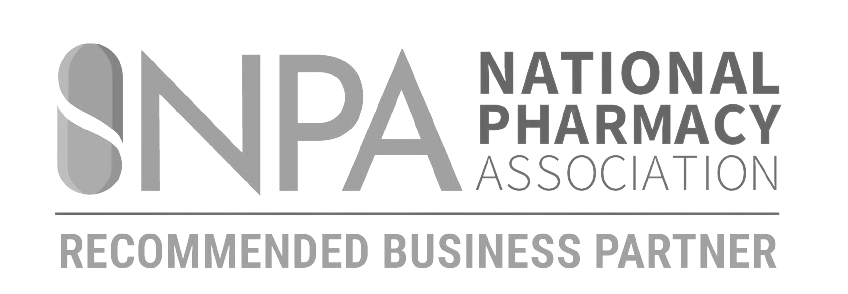Google Business Cheat Sheet for Pharmacies
Get your clinical services found online easier. With 90% of consumers turning to search engines to find healthcare providers, harnessing platforms like Google Business can significantly impact your pharmacy’s visibility and credibility. In this cheat sheet, we’ll walk you through six essential steps to optimise your pharmacy’s Google Business profile and generate business organically.
Image & Video Upload: Build Trust Through Visuals
Uploading high-quality images and videos of your pharmacy team, the interior of your pharmacy, and consultation rooms can greatly enhance trust and credibility. Visual content provides potential customers with a glimpse into your pharmacy’s environment, helping them feel more comfortable and confident in choosing your services. Showcase your friendly staff, well-organised shelves, and welcoming atmosphere to make a positive first impression.
Update Business Categories: Reflect Your Services
Ensure that your business categories accurately reflect the range of services you offer. If your pharmacy provides specialised services such as a Travel Clinic, Ear Wax Removal, or Prescribing, update your category accordingly. This makes it easier for potential customers to find you when searching for specific healthcare needs in your area.

Update Products & Services: Highlight Your Offerings
Take advantage of Google Business’s feature to showcase the products and services available at your pharmacy. From vaccinations and blood testing to Pharmacy First and free delivery, list all the services you provide. This not only informs potential customers about your offerings but also improves your chances of appearing in relevant search results.
Add Your Booking Links: Simplify Appointment Scheduling
Make it convenient for customers to book your services by adding direct links to your pharmacy’s booking calendar. Whether it’s for a consultation, vaccination appointment, or prescription refill, allowing people to schedule appointments directly from your Google Business profile streamlines the process and encourages more bookings.
Update Your Business Title: Reinforce Your Brand Identity
Don’t limit your pharmacy’s identity to just being a dispensary. Consider incorporating additional descriptors that highlight your expanded services. For example, renaming your business to “My Pharmacy & Travel Clinic” or “My Pharmacy & Pharmacy First Clinic” signals to potential customers that you offer more than traditional pharmacy services. This can attract a broader audience and drive foot traffic to your establishment.
Get More 5-star Reviews: Build Social Proof
Positive reviews play a significant role in influencing consumer decisions. Encourage satisfied customers to leave 5-star reviews on your Google Business profile by incentivising your staff to request feedback. Consider implementing strategies such as providing a Tap Reviews Card or automating feedback emails after each service. The more positive reviews you accumulate, the more trust and credibility you’ll gain, ultimately driving business growth.
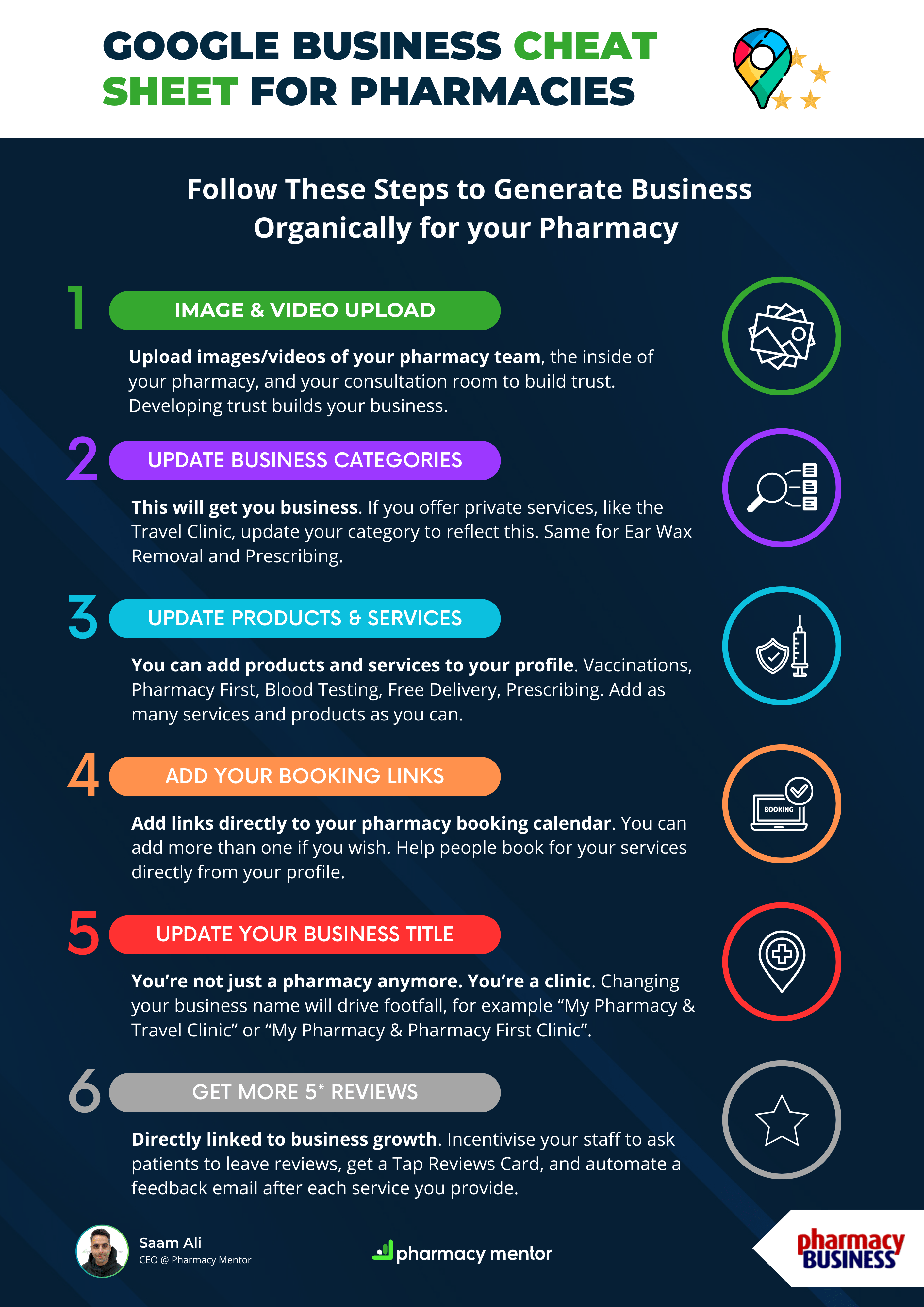
Boost Your Online Presence Organically
Optimising your pharmacy’s Google Business profile is an effective way to increase your online visibility, attract new customers, and build trust within your community. By following these six simple steps, you can enhance your pharmacy’s online presence and position yourself as a trusted healthcare provider in your area. Embrace the power of digital marketing and watch your pharmacy thrive in the competitive landscape of today’s healthcare industry.
Want more advice on how to grow your pharmacy’s online presence? Get in touch and organise a call with one of our experts.
Contact Us